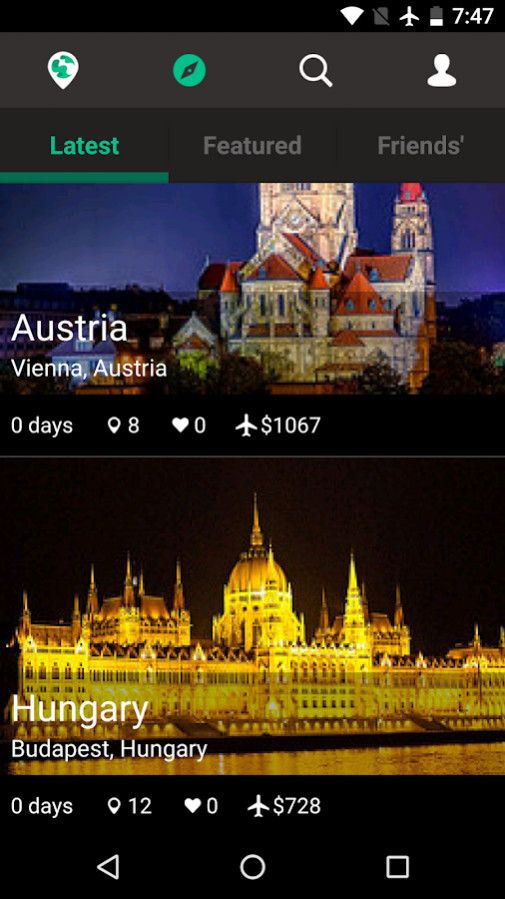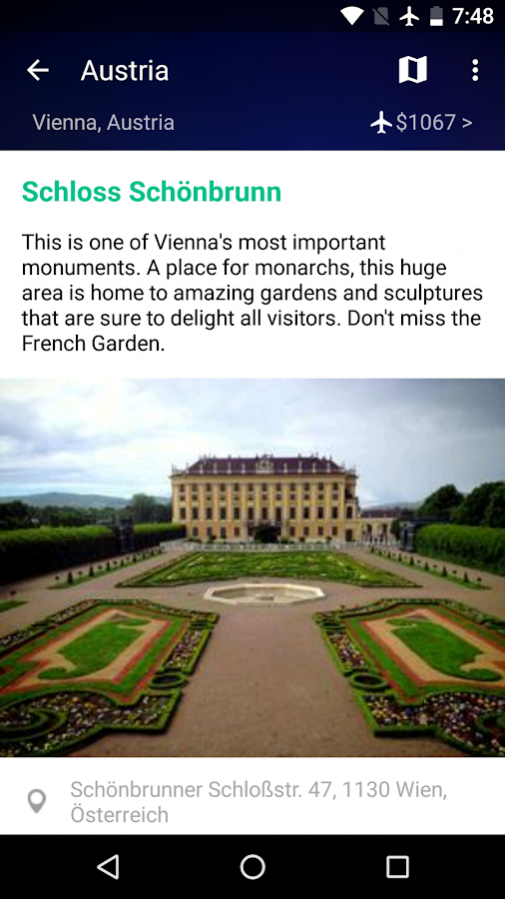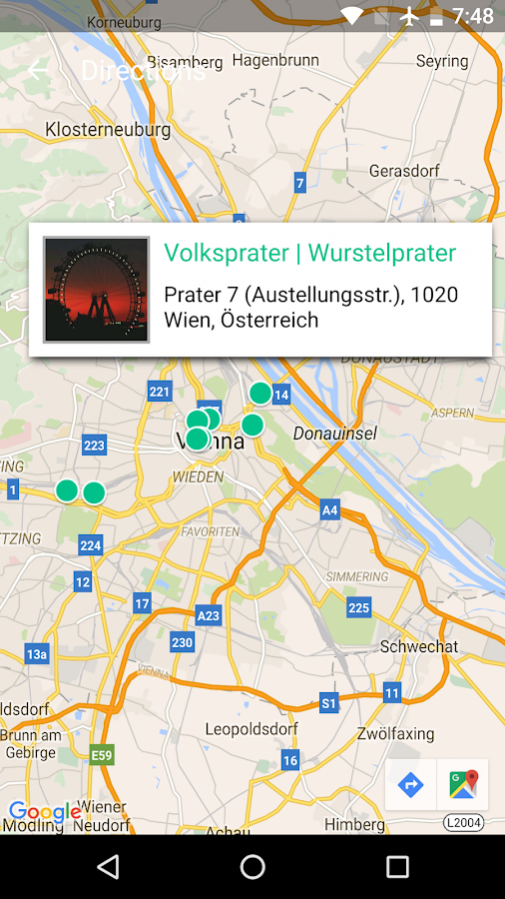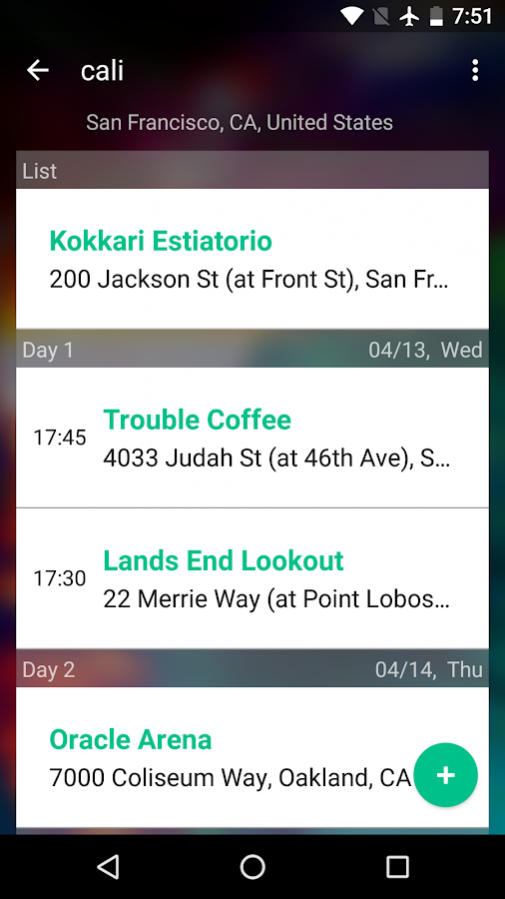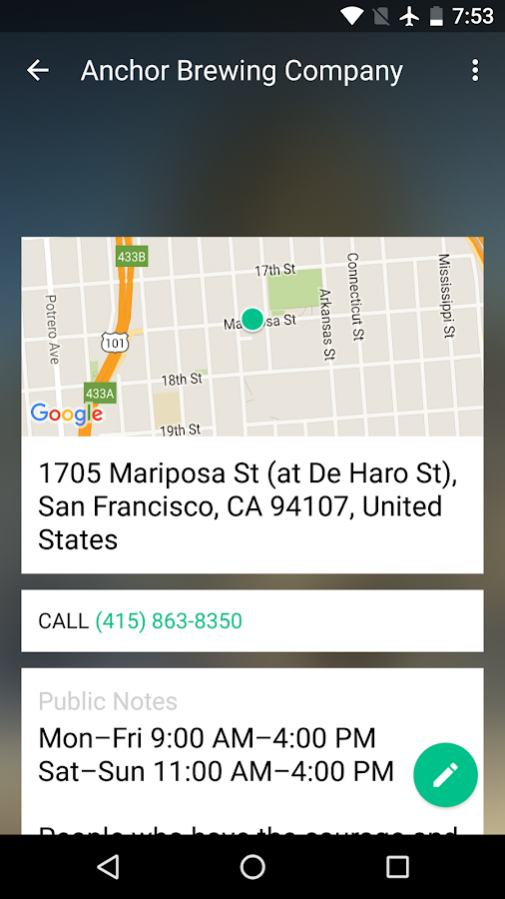TripVerse - offline itinerary 1.3
Free Version
Publisher Description
Throw out your post-it notes, printouts and awkward screenshots, and forget about worrying to find wi-fi during your travels.
TripVerse lets you explore past trip itineraries by real people and plan your own adventure with maps, photos and notes you can view offline while on the move.
With TripVerse, you can:
[+] Discover amazing itineraries from real travelers just like you.
No more boring, out-of-touch travel guides. The TripVerse app lets you browse and save the itineraries by real travelers (including your Facebook friends). Get inspired by their pictures and recommendations, and build a dream trip of your own. Check out suggestions to top local spots from Foursquare, with the most up-to date information on the most buzzed-about places.
[+] View your itinerary offline—no wi-fi or data required.
Ditch the annoying printouts and map screenshots. With the TripVerse app, you’ll always have access to detailed maps, photos, notes, and phone numbers in one place, even when offline. You’ll even get notifications and reminders to make sure your trip is unforgettable (and so you don’t forget anything.)
[+] Find the cheapest flight to your destination.
Our partner sites compare hundreds of flights to find you the absolute best price on airfare.
Send us your feedback to feedback@tripverse.co
About TripVerse - offline itinerary
TripVerse - offline itinerary is a free app for Android published in the Recreation list of apps, part of Home & Hobby.
The company that develops TripVerse - offline itinerary is TripVerse - offline itinerary viewer. The latest version released by its developer is 1.3.
To install TripVerse - offline itinerary on your Android device, just click the green Continue To App button above to start the installation process. The app is listed on our website since 2017-07-20 and was downloaded 17 times. We have already checked if the download link is safe, however for your own protection we recommend that you scan the downloaded app with your antivirus. Your antivirus may detect the TripVerse - offline itinerary as malware as malware if the download link to co.tripverse.amber is broken.
How to install TripVerse - offline itinerary on your Android device:
- Click on the Continue To App button on our website. This will redirect you to Google Play.
- Once the TripVerse - offline itinerary is shown in the Google Play listing of your Android device, you can start its download and installation. Tap on the Install button located below the search bar and to the right of the app icon.
- A pop-up window with the permissions required by TripVerse - offline itinerary will be shown. Click on Accept to continue the process.
- TripVerse - offline itinerary will be downloaded onto your device, displaying a progress. Once the download completes, the installation will start and you'll get a notification after the installation is finished.